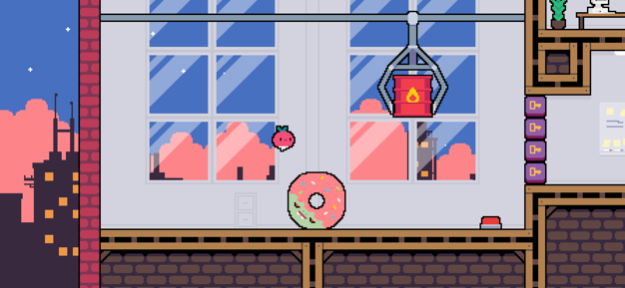Dadish 2 1.10
Continue to app
Free Version
Publisher Description
He’s a dad, and a radish, and he’s back in his biggest adventure yet! After an impromptu “Bring Your Kids To Work Day” goes awry, Dadish sets off to find his missing children. Along the way he’ll wade through swamps, ride rockets, climb a big tree, and even visit outer space! Help reunite Dadish with his missing kids in this charming and challenging platforming adventure.
* Dadish’s biggest adventure yet!
* A challenging retro platformer from the creator of Super Fowlst and Dadish
* 50 rad levels
* Tons of rude and sassy baby radishes to find
* Sometimes you can ride on a giant talking hamburger
* A whole new gang of fast-food themed baddies
* Five new bosses, all of whom have personal problems
* A whole bunch of screechy possums
* The further joys of fatherhood
* Controller support
* A cool soundtrack
* The dialog is funny, I guess?
* I think the graphics are pretty good
* Collectable stars
* Unlockable secrets
* Follow your dreams
Jul 1, 2022
Version 1.10
- Updated Dadish News
- Minor bug fixes
About Dadish 2
Dadish 2 is a free app for iOS published in the Action list of apps, part of Games & Entertainment.
The company that develops Dadish 2 is Thomas Young. The latest version released by its developer is 1.10.
To install Dadish 2 on your iOS device, just click the green Continue To App button above to start the installation process. The app is listed on our website since 2022-07-01 and was downloaded 5 times. We have already checked if the download link is safe, however for your own protection we recommend that you scan the downloaded app with your antivirus. Your antivirus may detect the Dadish 2 as malware if the download link is broken.
How to install Dadish 2 on your iOS device:
- Click on the Continue To App button on our website. This will redirect you to the App Store.
- Once the Dadish 2 is shown in the iTunes listing of your iOS device, you can start its download and installation. Tap on the GET button to the right of the app to start downloading it.
- If you are not logged-in the iOS appstore app, you'll be prompted for your your Apple ID and/or password.
- After Dadish 2 is downloaded, you'll see an INSTALL button to the right. Tap on it to start the actual installation of the iOS app.
- Once installation is finished you can tap on the OPEN button to start it. Its icon will also be added to your device home screen.